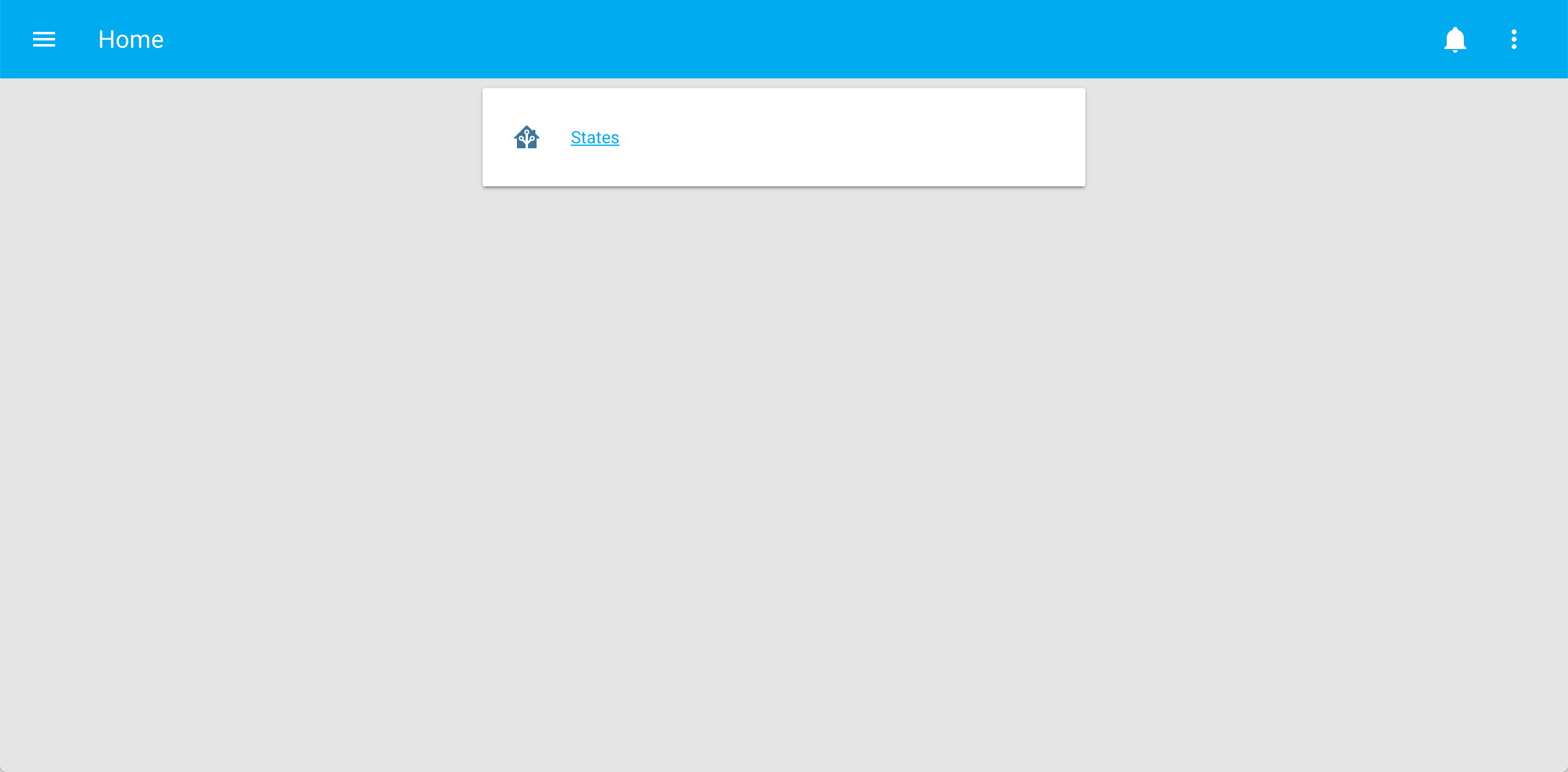[Lovelace] Accessing Home Assistant states page with just one click
[Lovelace] Accessing Home Assistant states page with just one click
The States UI is now deprecated and will be completely removed from Home Assistant in version 0.107.0. Therefore, this won’t work anymore after that.
Sometimes you need to access the Home Assistant states page (old UI) and when you have Lovelace as the default UI you have to type it in the address bar. Here is an easier way to access it.
Add the following code to your configuration.yaml file and restart Home Assistant.
1
2
3
4
5
panel_iframe:
states:
title: "States"
icon: mdi:home-assistant
url: http://<your_home_assistant_url>/states
Make sure you have the correct value in
url:
Now you can access the states page with just one click.
Update - Dec 24, 2018
An alternative way to achieve this is to place a weblink in a Lovelace entities card.
1
2
3
4
5
6
7
- type: entities
show_header_toggle: false
entities:
- type: weblink
url: /states
name: "States"
icon: mdi:home-assistant
This post is licensed under CC BY 4.0 by the author.