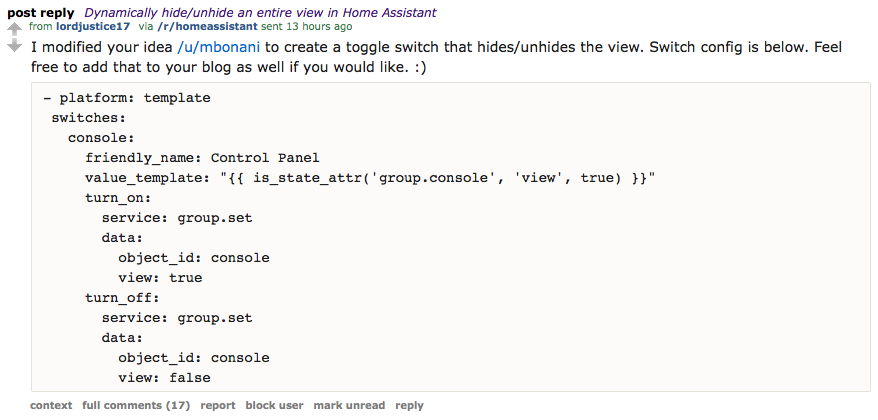Dynamically hide/unhide an entire view in Home Assistant
The States UI is now deprecated and will be completely removed from Home Assistant in version 0.107.0. Therefore, this won’t work anymore after that.
Reddit user /u/lordjustice17 sent me a message (see below) with a different use of Dynamically hide/unhide an entire view in Home Assistant.
His code:
1
2
3
4
5
6
7
8
9
10
11
12
13
14
15
- platform: template
switches:
console:
friendly_name: Control Panel
value_template: "{{ is_state_attr('group.console', 'view', true) }}"
turn_on:
service: group.set
data:
object_id: console
view: true
turn_off:
service: group.set
data:
object_id: console
view: false
This creates a switch that shows and hides a view called console. Clever!
This post is licensed under CC BY 4.0 by the author.