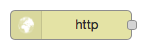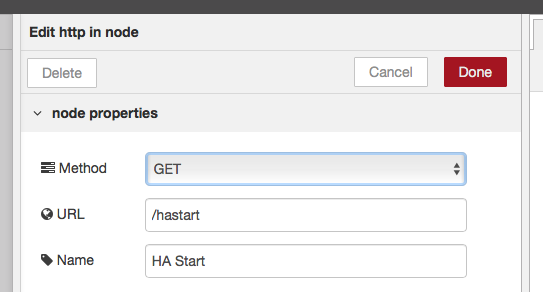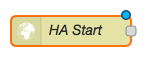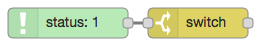How to run a Node-RED flow on Home Assistant start
First attempt
Here is an easy and simple way to run a Node-RED flow when Home Assistant starts.
We start in Node-RED with an HTTP node.
Then we edit it to listen to /hastart and choose a name.
This will result in this node which you can insert in your flow and/or create a subflow to use it in multiple flows. Don’t forget to DEPLOY.
Now, in Home Assistant, we create a shell_command and an automation that will run it.
1
2
3
4
5
6
7
8
9
10
11
shell_command:
ha_start: 'curl http://localhost:1880/hastart'
# http://localhost:1880/endpoint/hastart if you're using the Node-RED Community Hass.io Add-on.
automation:
- alias: homeassistant_start
trigger:
- platform: homeassistant
event: start
action:
- service: shell_command.ha_start
And that’s it. From now on, every time Home Assistant is started the node is triggered.
A better way
I’ve just found a simpler and better way to do that. All we need is a status node and a switch node.
In this case the status node checks for status changes in a selected node. I selected one of my home assistant “events: state” nodes. The switch node checks if the status node is sending the string “node-red:common.status.connected” in msg.status.text.
Following is the JSON code of the sequence. Do not forget to change the status node configuration according to your environment.
1
2
3
4
5
6
7
8
9
10
11
12
13
14
15
16
17
18
19
20
21
22
23
24
25
26
27
28
29
30
31
32
33
34
35
36
37
38
39
40
41
[
{
"id": "45fc4a1a.70c274",
"type": "status",
"z": "152abd73.69dcbb",
"name": "",
"scope": [
"95360a40.8cb83"
],
"x": 100,
"y": 660,
"wires": [
[
"65572a91.71965c"
]
]
},
{
"id": "65572a91.71965c",
"type": "switch",
"z": "152abd73.69dcbb",
"name": "",
"property": "status.text",
"propertyType": "msg",
"rules": [
{
"t": "eq",
"v": "node-red:common.status.connected",
"vt": "str"
}
],
"checkall": "true",
"repair": false,
"outputs": 1,
"x": 230,
"y": 660,
"wires": [
[]
]
}
]
Update - Sep 26, 2020
For those using node-red-contrib-home-assistant-websocket (installed by default in Node-RED Community Hass.io Add-on), here’s another possible solution.
1
2
3
4
5
6
7
8
9
10
11
12
13
14
15
16
17
18
19
20
21
22
23
24
25
26
27
28
29
30
31
32
33
34
35
36
37
38
39
40
41
[{
"id": "b66320a5.f8586",
"type": "server-events",
"z": "d0505e55.8a4b8",
"name": "",
"event_type": "home_assistant_client",
"exposeToHomeAssistant": false,
"haConfig": [{
"property": "name",
"value": ""
}, {
"property": "icon",
"value": ""
}],
"waitForRunning": true,
"x": 160,
"y": 590,
"wires": [
["b46e7e0a.fef1f"]
]
}, {
"id": "b46e7e0a.fef1f",
"type": "switch",
"z": "d0505e55.8a4b8",
"name": "",
"property": "payload",
"propertyType": "msg",
"rules": [{
"t": "eq",
"v": "running",
"vt": "str"
}],
"checkall": "true",
"repair": false,
"outputs": 1,
"x": 350,
"y": 590,
"wires": [
[]
]
}]